Role of the Database
- Automatically Generate Form Data Structures Whenever you create a form in your project, Trickle automatically generates the corresponding database fields and defines the keys and attributes. For example, a form with “Name + Email + Message” will automatically create three corresponding columns in the database.
- Real-Time Data Collection and Storage All user-submitted data is instantly written to the database. You can view and export it at any time—no backend work required.
- Flexible Retrieval Data isn’t just stored—it can also be called and displayed again in your application. For example: display a list of submitted messages, show user order data, or allow queries in an admin dashboard.
How the Database Works
- Automatic Creation and Configuration When a project involves dynamic content or structured data (e.g., form submissions, task lists, product catalogs), AI automatically creates the database and sets up the related fields. You don’t need to worry about backend logic—the database stays in sync with the project.
-
Manual Activation (Optional)
Beyond automatic generation, you can also activate the built-in database manually using a prompt, and define collections and entries yourself.
For example:
- “Create a Tasks collection with fields: task name, assignee, deadline.”
- “Add a status field to my registration form.”
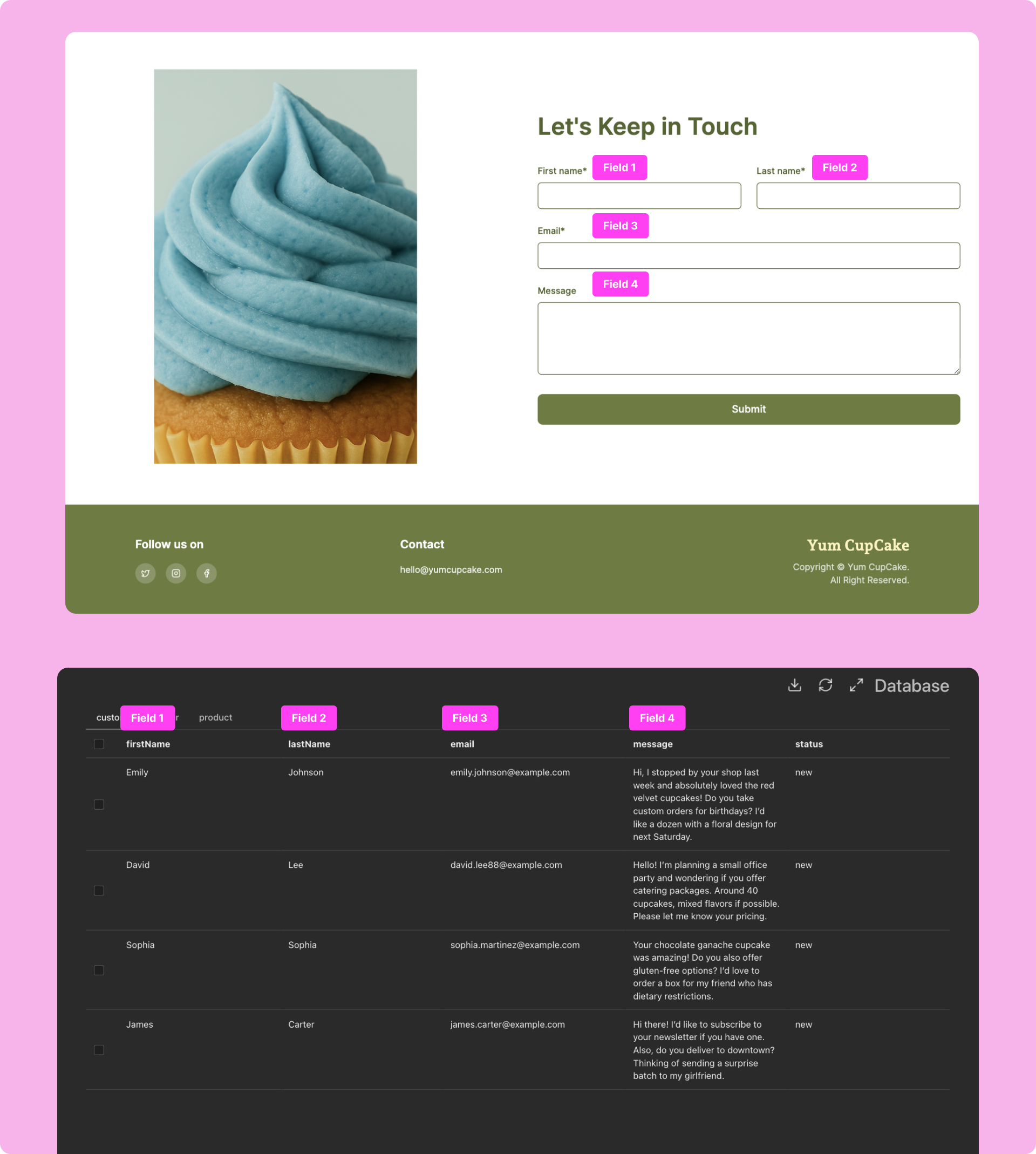
Viewing and Managing the Database
- Open the project page.
- Go to the Database panel to view real-time collected and stored data.
- If your project includes multiple forms, switch between tables within the Database panel.
- Export data with one click for further analysis or backup.
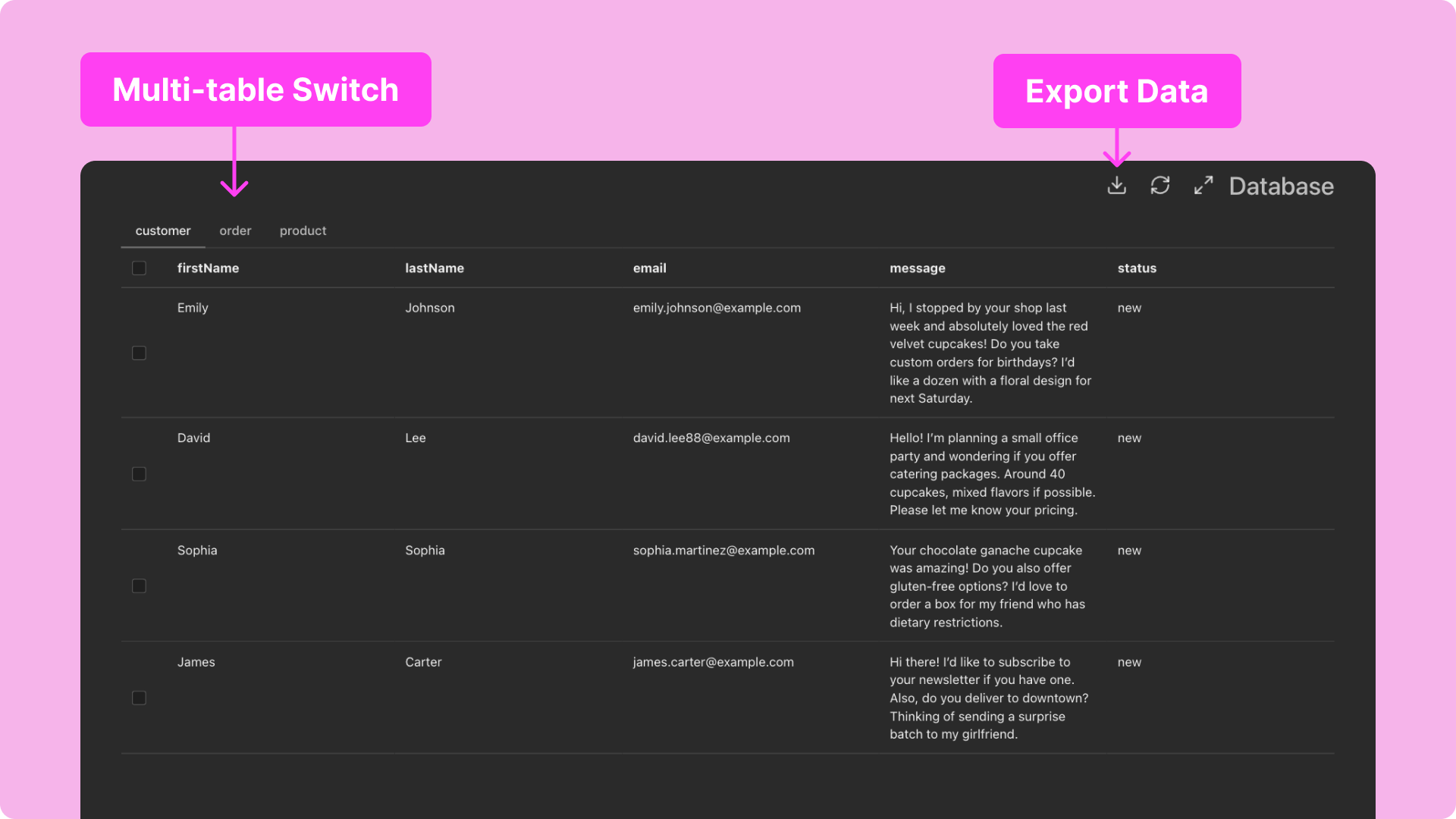
Typical Use Cases
- Form Submissions: Automatically collect and save user input.
- Dynamic Content Management: Product listings, article directories, comment sections.
- Lightweight Back Office: Use as an internal tool, such as task tracking or customer data management.
