- Time Dimension: The system automatically records every iteration, preserving a complete history so you can revisit and restore at any time.
- Space Dimension: On the same canvas, you can create, organize, and edit multiple pages, making the structure of your application clear at a glance.
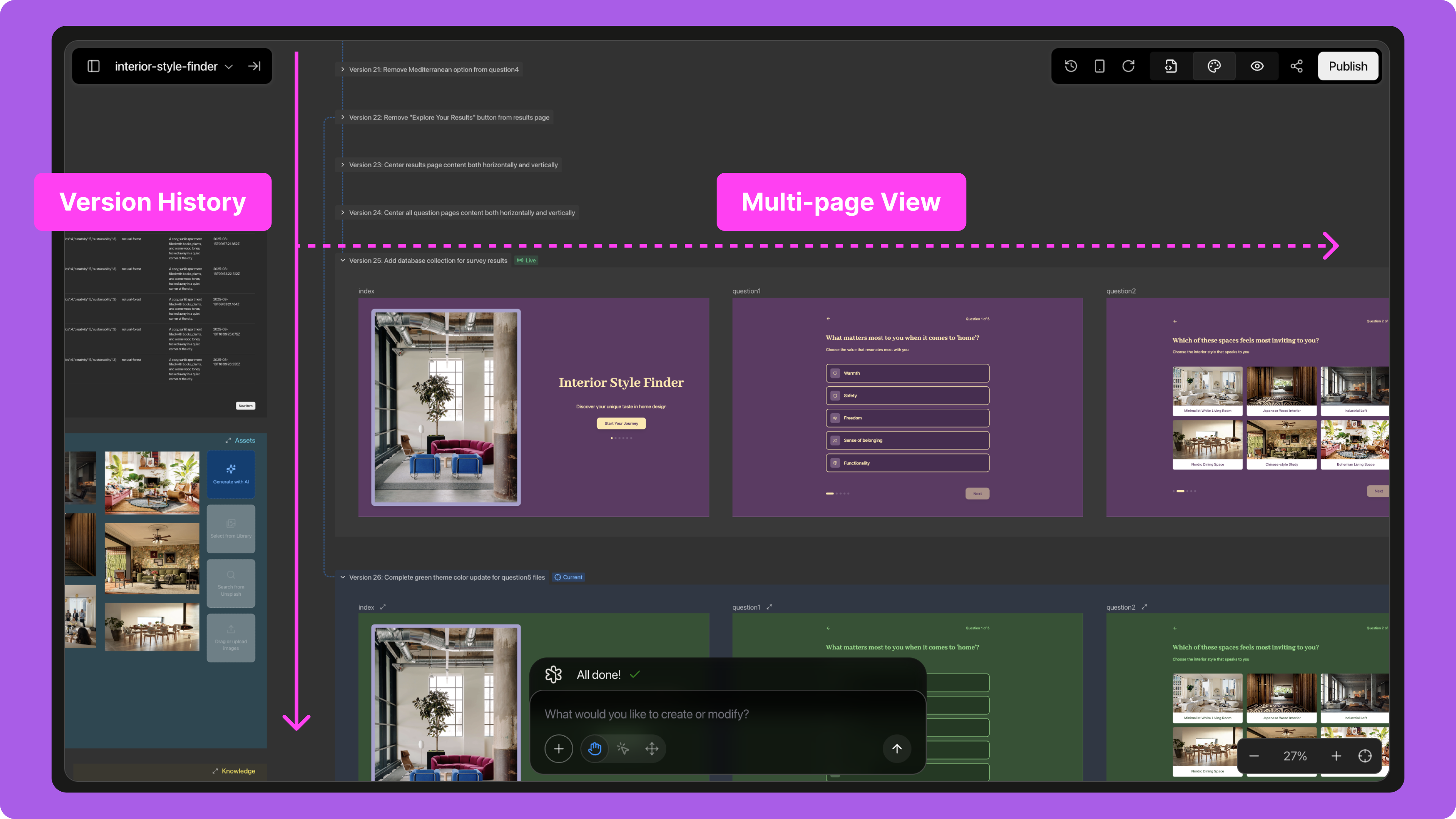
Roll Back to Previous Versions
Trickle automatically saves your project’s version history, allowing you to easily revisit and restore any version:- Open the project and click the History icon in the top toolbar.
- Browse historical versions, select the one you want to review, and preview its details in the code panel.
- Click the Restore button to roll back to that version in one step.
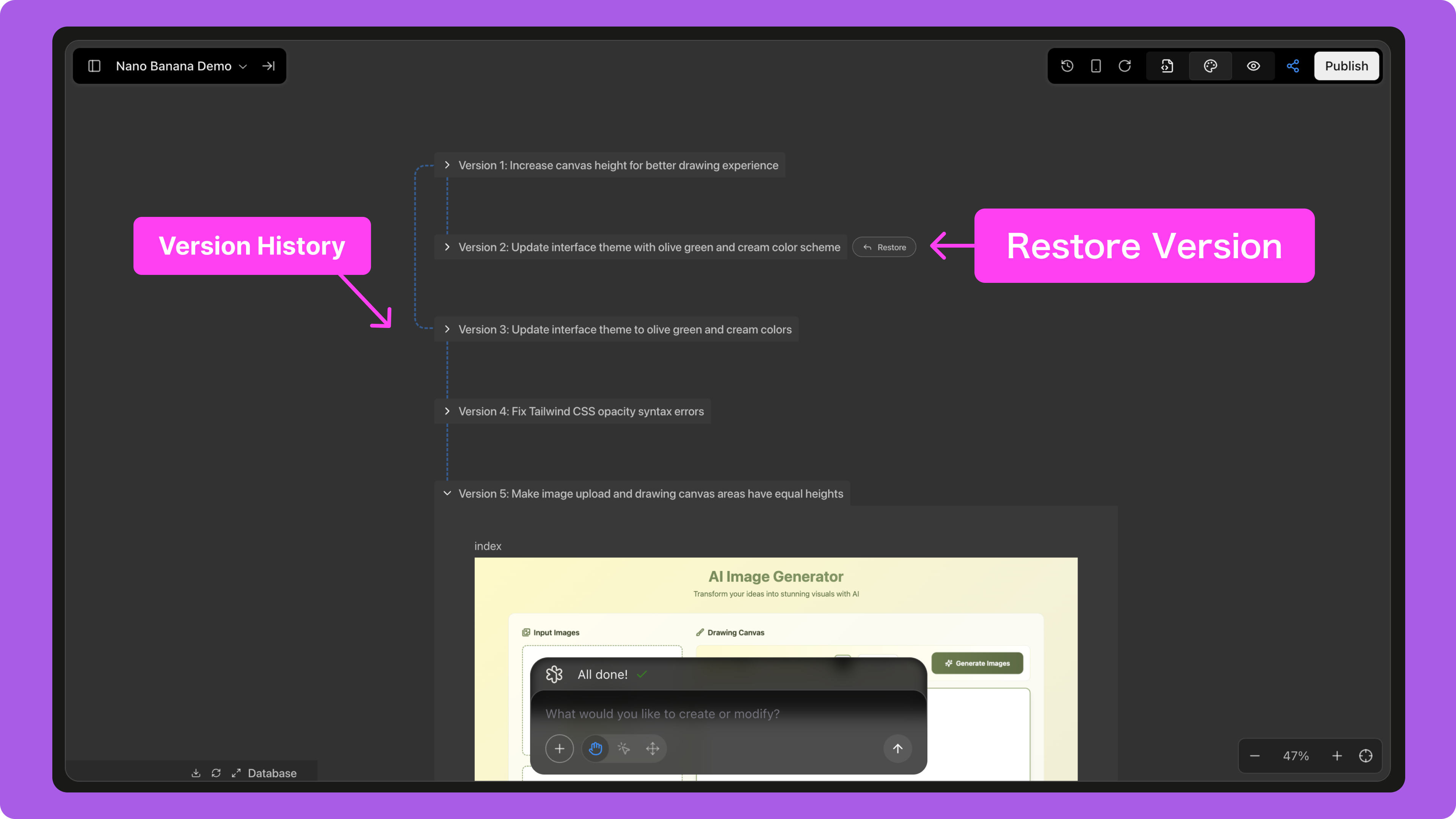
Building Multi-Page Projects
Magic Canvas allows you to create and manage multi-page applications on the same canvas:- New Project: In your prompt, specify the pages you need (e.g., Home, Product Detail, About, Contact). AI will generate them all at once and automatically set up navigation links between pages.
- Extend an Existing Project: In an existing project, simply prompt AI to add a new page. Describe its content or purpose, and the agent will generate it within the current canvas and integrate it into the overall structure.
- Spatially, you can clearly build and expand multi-page applications.
- Temporally, you can roll back to any historical version at any time.
